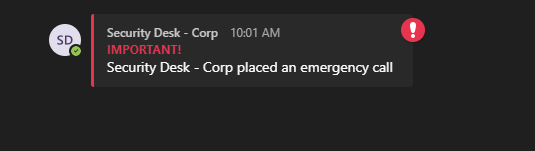Posts
I passed my PL-900 Exam one week ago. Similar to my last posts about passing the AZ900 exam and the MS700 exam , I wanted to share what I used to study in hopes that it will help others. I recommend going thorough the MS Learn Power Platform Fundaments path. It's free and there is some good information that prepares you for the exam: MS Learn Power Platform Fundamentals I purchased the practice exam packet on WhizLabs for $15.95 and I found the questions to be very helpful. WhizLabs PL-900 Lastly, I found several Power Platform MVP's YouTube channels to be very useful. They do cover everything from intros/basic skills all the way to building advanced apps, flows, etc. Lisa Crosbie Reza Dorrani Shane Young Prior to taking this exam, I had been using Power Automate for several years. I hadn't really done as much with Power BI, Power Virtual Agents, or Power Apps. Since this is a fundamentals exam, I used this exam to study up and learn more about the things I didn't ha...
Pleasant greetings to your and yours in the New Year! In this article, I'm going to talk about using PowerShell to identify Microsoft Teams without owners. Behind every team in Microsoft Teams is a M365 Group. The group contains both owners and members. M365 Groups can create governance issues - especially when owners leave and there isn't a secondary owner. If you're like me, you've dealt with this problem. In my case, I decided to write a script to go thru all the M365 Groups in my tenant and create a report with the name, email, members, and creation date for each group used by a team. The script is available in my GitHub . Here's a screenshot of the report produced by the script: NOTE: The attached CSV contains the same data as the table in the report. Hopefully you find this script useful. Cheers!
Teams has the capability to send a notification when an emergency call is placed. When I was setting up this feature in my company's tenant, I tried finding a picture of what the notification looks like from the Teams desktop and mobile clients. I was frustrated when I couldn't find anything, so I hope to share this info with others that were in my place. In the United States, it's typical for a police officer to be dispatched when someone calls 911. One way to avoid having an officer sent is to call the Police Department Non-Emergency number and organize a test call. Some police departments will give you a specified date and time to make your test call, while others will simply notify their operators beforehand. Regardless, my advice is to make sure you contact the Non-Emergency number prior to testing. To s...
Microsoft announced they would change Teams meeting recordings to auto-expire after 60 days. A guide for this change along with a FAQ was published by Microsoft: MS Docs . Per the linked article, this setting can be found using the 'Set-CsTeamsMeetingPolicy' cmdlet in the Teams PowerShell module. Changing the Teams Meeting Policy to Never Expire: First, connect to Teams PowerShell: To get a list of all Teams Meeting Policies, run the 'Get-CsTeamsMeetingPolicy' and get the Name, Identity, and NewMeetingExpirationDays properties: (NOTE: I already change the ExpirationDays parameter on several policies 😉.) Run the 'Set-CsTeamsMeetingPolicy' command with the 'NewMeetingRecordingExpirationDays' parameter set to -1. The command will not return anything if successful. Validate the policy has been updated with the 'Get-CsTeamsMeetingPolicy' command once again: An error occurs when you try to set the expiration days for a policy that does not have Cl...